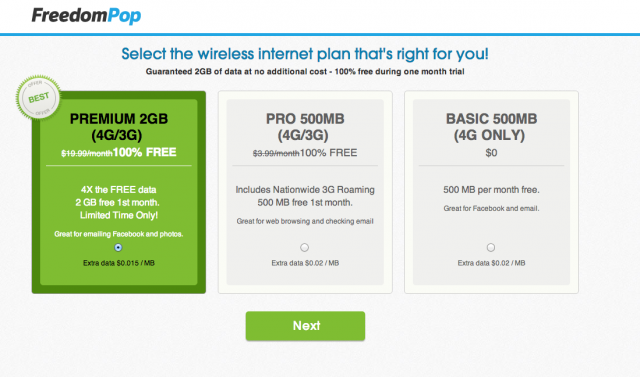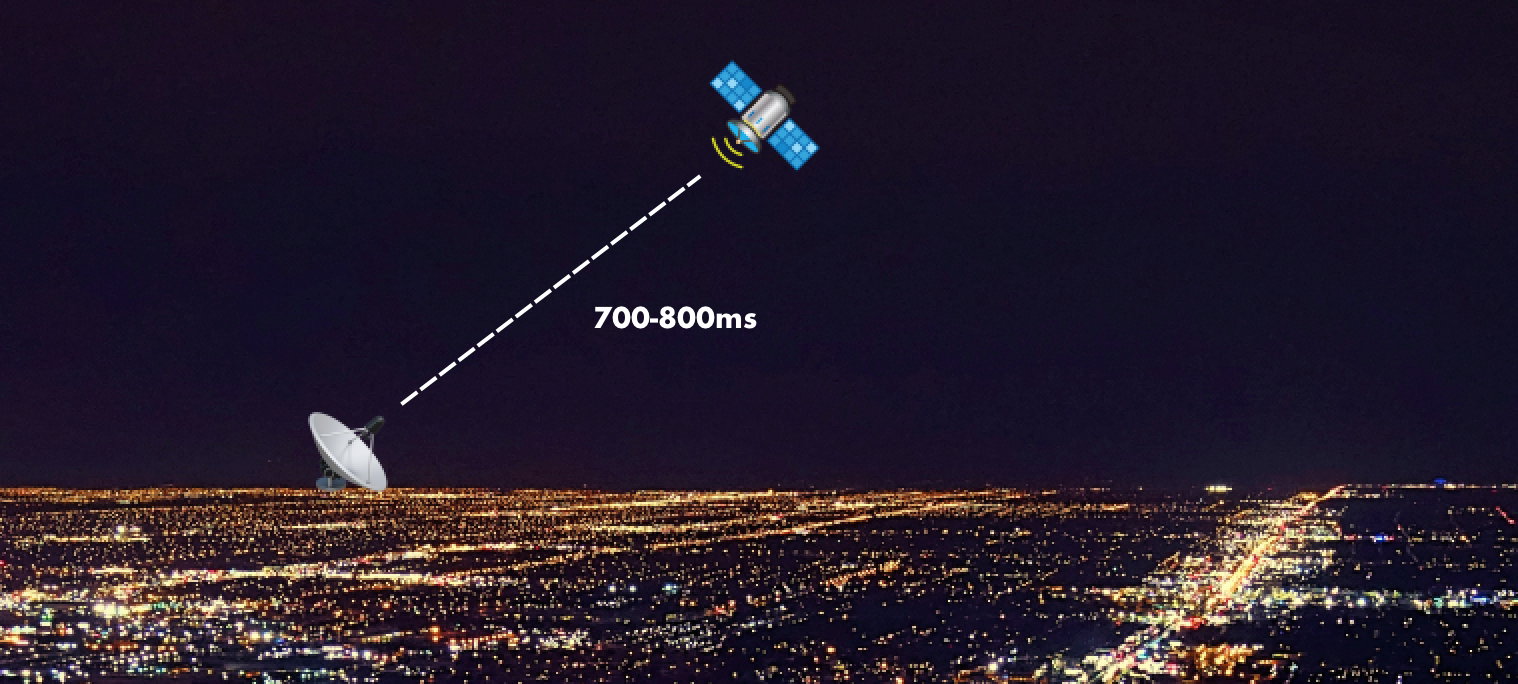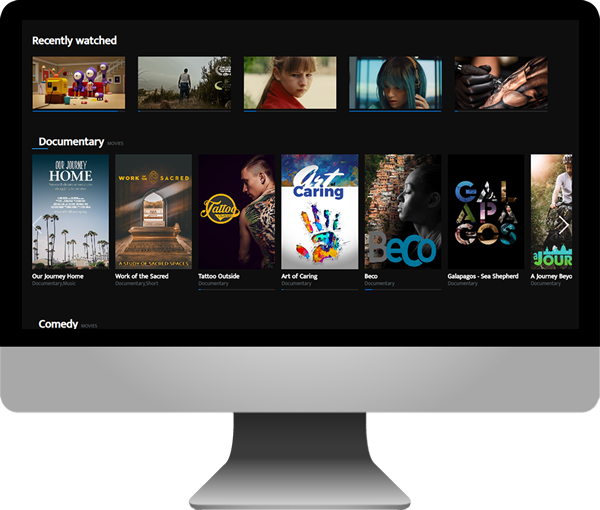More than a year has passed since the World Health Organization declared Covid-19 a pandemic. Many have lost jobs while others have been forced to make the abrupt shift to working from home. In this article, we’ll be talking about the expenses which remote workers accumulate while designing a suitable workspace that ensures they can do their jobs with the quality expected from them and who’s responsibility it is to cover those expenses. For example, who pays for the Internet? The employee, the employer or both? We’ll also explore whether remote employees take pay cuts, how benefits are affected, the differences between remote workers and Freelancers, tax deductions and more.
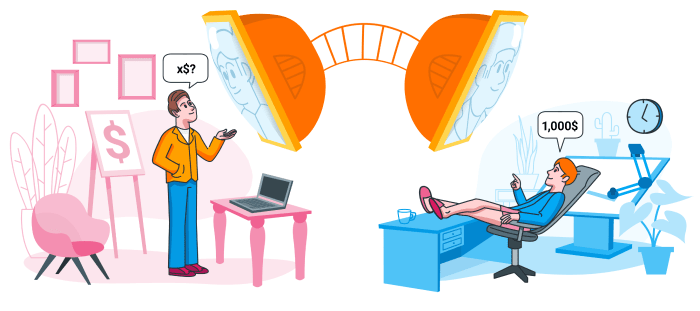
What does remote work entail during COVID-19?
Employers all over the world are taking precautions to help slow the spread of COVID-19 forcing employees to carry out the bulk of their workload from home. Remote workers are expected to maintain certain norms including the following:
- Work 8 hours per day
- Document their start and end times for the day
- Show what projects and tasks they’ve been working on
- Secure reliable meeting technology
- Convert face-to-face events into virtual ones
- Learn how to navigate shared storage and collaborate in real time
The obvious benefits
Although there are many COVID-related challenges, there are also many benefits to going all remote. Reimagining how one’s day can be structured, and how that can easily vary from one 24-hour period to the next, can be empowering. A number of studies from the likes of Google, Buffer, FlexJobs, and IWG show that driven individuals who place a high degree of value on autonomy and flexibility can experience new levels of joy and productivity in an all-remote environment.
In any case, that depends on your ability to manage distractions. Those who can, tend to enjoy the following perks of working from home:
 More flexibility in their daily lives
More flexibility in their daily lives
 Save the time they’d otherwise spend commuting – they’ll have more time to spend on priority tasks.
Save the time they’d otherwise spend commuting – they’ll have more time to spend on priority tasks.
 Save money they’d otherwise spend commuting – they’ll save the money they spend on gas, maintenance, and public transportation.
Save money they’d otherwise spend commuting – they’ll save the money they spend on gas, maintenance, and public transportation.
 Able to work from the comfort of their own home – they can set up and decorate their office or workspace in whatever way works best for them.
Able to work from the comfort of their own home – they can set up and decorate their office or workspace in whatever way works best for them.
 Freedom to relocate or be location independent – they could really be anywhere- although due to current world events, everyone should stay at home if possible.
Freedom to relocate or be location independent – they could really be anywhere- although due to current world events, everyone should stay at home if possible.
On the other hand, while it may seem like working from home would make it easier for employees to have a work/life balance, some argue that not having a physical distinction between where they work and where they spend their free time can actually make it more difficult for them to unplug, stop focusing on work, and enjoy time away from their jobs. If you’re finding this to be an issue, there are many time management tools to help you set boundaries and prioritize.
What is needed for a remote office setup?
 Proper furniture – no matter where you work from remotely, you’ll need a desk, chair, etc.
Proper furniture – no matter where you work from remotely, you’ll need a desk, chair, etc.
 Hardware for working remotely – this includes a mobile phone, a laptop/desktop computer, a second monitor, printer, etc.
Hardware for working remotely – this includes a mobile phone, a laptop/desktop computer, a second monitor, printer, etc.
 Software for working remotely – this includes tools you need to use to carry out your main line of work, as well as the tools you use to communicate and collaborate with your team, etc.
Software for working remotely – this includes tools you need to use to carry out your main line of work, as well as the tools you use to communicate and collaborate with your team, etc.
Before incurring any additional expenditures, managers and their employees are encouraged to work together and use the following options for supporting remote work:
- Retrieve office supplies and consumables, small electronic devices, and equipment from the workplace
- Managers may allow employees to access their places of work to collect items such as:
- Standard departmental IT equipment — for example: laptop, docking station, tablet
- Computer monitors, computer peripherals — for example: computer mice, keyboards, head sets, cables, webcams
- Office supplies and consumables — for example: staplers, paperclips, paper, sticky notes, pens, pen cartridges
- Other office items — for example: chairs, standing anti-fatigue mats
- Employees are not to collect fixed furniture or equipment — for example: desks, installed sit-stand workstations, monitors that are mounted or printers and scanners
Related: How Much Internet Bandwidth Do You Actually Need to Work from Home
What’s the difference between remote workers and Freelancers?
Most freelancers are remote workers, but not all remote workers are freelancers. The term “remote worker” is often tied to someone who’s employed in a company full-time. The term “freelancer” is often tied to someone’s who’s hired to work on one (or more) short-term projects. Moreover, freelancers cover their own remote work expenses (i.e. write them off as taxes). On the other hand, the question of whether full-time remote workers or their employers cover the costs of the said remote work is a bit more difficult to answer.
Let’s start with the basics:
Do remote workers get paid less?
The answer depends. According to research by Buffer, here’s how much money per year remote workers make:
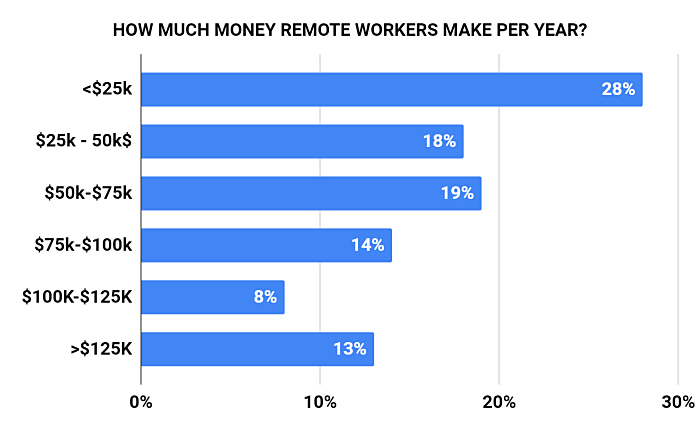
As evident, the highest number of remote employees (28%) gets paid less than $25K – with a total of 65% of remote workers who get paid less than $75K. So, these numbers indicate that remote employees do get paid less than the more traditional workers. However, this largely depends on the company you’re working for (1) – some may expect you to take a pay cut for your remote role and some simply won’t. Moreover, the question of whether remote employees get paid less is also tied to the industry of work (2). For example, one study shows that developers who work remotely earn 40% more that developers who come into the office. Another important factor is your location (3) – companies often define your yearly salaries based on the costs of living in your country or city. So, someone living and working remotely from Kansas City will likely have a lower base salary than someone living and working from New York City.
In any case, no matter what the remote work policy prescribes, research states that as much as 40% of employees would take a pay cut to work from home.
In the end, let’s circle back to the previously mentioned statistics. If you’re part of the 65% of remote workers who get paid less than $75K, bear in mind that these figures show the yearly salary without the money you save in the long run while working remotely.
How much can you save by working remotely?
According to research, North Americans spend as much as $5,000 on commutes per year. They also spend extra money on professional wardrobe ($925), as well as restaurant lunches and branded coffee ($1,040). That’s almost $7,000 you save by working remotely per year, right there. Now, If you’re part of the 35% of remote employees who get paid more than $75K that means you can quickly make enviable savings account out of your remote work arrangement. For example, if you take a $4,000 pay cut, but save $7,000 on various expenses, you’ll still be earning $3,000 more than when you worked in the office. Remember to reduce your car insurance to “Parked Car Insurance” if you are not doing any driving. You will save around 75% of your monthly insurance costs.
Now, let’s move on to the matter of who pays for the remote work expenses.
In gist, who pays for what?
In gist – the answer depends once again on the company you work for. Some companies offer more to their remote workers, some offer less. Some require the workers to cover their own costs. Others provide their remote employees with access to a company computer (one they’ll most likely have to return when they move to a new job, of course). Some companies even provide a stipend to cover the costs of a remote office.
According to research that covered 1,900 remote workers from 90 countries, 78% of remote workers pay for their own internet connection. In truth, there is no wide-reaching federal law that requires the employer to reimburse Internet expenses for their remote employees. If your Internet connection is crucial for you to carry out your work, you can discuss this with your supervisor, and maybe even get part of your Internet fees covered by the company. After all, the research sample shows there are 22% of remote workers who do have their Internet expenses covered – so, it’s not something unheard of.
Related: The Ultimate Guide to Affordable Internet
Who pays for your work equipment including your laptop/desktop computer? 
Work equipment includes all hardware and software you use to carry out your work – it includes your Internet connection, your laptop/desktop computer, cell phone, as well as the apps you use to facilitate work. When it comes to the equipment your company will provide you with for your remote work, chances are it’s going to be a laptop (or maybe even a desktop computer). This probably has a lot to do with the fact that it’s in the interest of your employers that you have a reliable, secure, and fast machine on which to carry out your work. However, bear in mind that you probably won’t be able to get a company laptop if you’re working in a small business – due to a budget that’s probably limited.
Who pays for the software you use? 
You’ll likely need a number of business-specific and more general tools to help you carry out your work and collaborate with colleagues remotely.
 If you’re a designer, you’ll likely need the Adobe Creative Cloud package, or a similar package – this includes Adobe Photoshop, Adobe Illustrator, and Adobe Animate, or their alternatives.
If you’re a designer, you’ll likely need the Adobe Creative Cloud package, or a similar package – this includes Adobe Photoshop, Adobe Illustrator, and Adobe Animate, or their alternatives.
 If you’re a programmer, you’ll likely need a great editor system and database tools, among other tools.
If you’re a programmer, you’ll likely need a great editor system and database tools, among other tools.
 If you work in sales, you’ll likely need an efficient power dialer and marketing intelligence tool.
If you work in sales, you’ll likely need an efficient power dialer and marketing intelligence tool.
 You’ll likely need a strong audio and video conferencing system, for daily meetings and other arrangements, considering that you can’t meet with your clients and colleagues face-to-face on a regular basis. Alternatively, you can use a chat or communication app for this purpose.
You’ll likely need a strong audio and video conferencing system, for daily meetings and other arrangements, considering that you can’t meet with your clients and colleagues face-to-face on a regular basis. Alternatively, you can use a chat or communication app for this purpose.
 You’ll also need software that records the time you spend working, to make sure you document your work time correctly.
You’ll also need software that records the time you spend working, to make sure you document your work time correctly.
 You’ll likely also need project management tools or some similar software that helps you track project progress and collaborate with your other remote colleagues.
You’ll likely also need project management tools or some similar software that helps you track project progress and collaborate with your other remote colleagues.
If your company is supplying you with a laptop, you’ll probably already have these tools installed. Some of them will even be free, to begin with.
If you’re working on your personal laptop or desktop computer, your employer will likely still pay for your work software. As for the collaboration and project management software, the company will probably pay for a team plan – and you’ll be included.
Many tools your team will use for remote work come with a hefty price – but you don’t have to spend a fortune on tracking the time you spend working. Try Clockify, a straightforward and efficient time tracker for teams that allows you to add an unlimited number of teammates and track time on an unlimited number of projects and tasks, for free.
Related: How Much Data Are You Actually Using? Data Usage Examples
Who pays for the additional equipment? 
The exact equipment you may need will depend on your industry and the job position you hold. The chances you’ll have expenses covered for items such as printers, scanners, cell phones, and multiple monitors, depends on how crucial this equipment is for your work. When it comes to a cell phone, chances are you’ll be given one to carry out your work if you work in sales or any other position that requires you to make frequent phone calls. Unless printers and scanners are absolutely crucial for your work, you’re not very likely to get them. When it comes to multiple monitors, some types of professionals are more likely to get them than others. For example, if you’re a designer or programmer, your second monitor will be just as important for your work as the first one – accordingly, your chances that you’ll get one will significantly increase.
What is a telecommuting law? 
We’ve already mentioned that there is no wide-reaching federal law that requires employers to reimburse the equipment expenses of their remote employers – however, some places do have remote work policies. Click here to view the Canadian Remote Work Policies and here for the U.S.A. Remote Work Policies.
Does the employer pay for the remote home office? 
When working remotely it’s best that you have a fully-equipped and functional home office. Some companies don’t cover these expenses and some do – with a predefined home office stipend. Let’s see how it all works in practice. Your employer may not be required by law to equip your home office, but they may need to make sure your office is “comfortable enough for your health”.
According to the Occupational Safety and Health Act (OSHA) in the U.S.A. and the Occupational Health and Safety Act (OHSA) in Canada, employers are not mandated to provide ergonomic chairs and workstations, but one General Duty Clause in the U.S.A. mandates the employers to keep the said workstations void of all hazards – and this includes “ergonomic hazards”. In Canada, an employer who is covered by the OHSA, has a range of legal duties, including the duty to ensure that equipment, materials, and protective devices as prescribed, are provided, are maintained in good condition.
In line with that, your employer may provide you with an ergonomic chair, monitor stand, and similar tools to help keep your office ergonomics. An increasing number of companies will even cover the costs of a stand-up desk or similar equipment meant to increase your productivity if you ask for it.
Again, it all depends on your company’s remote work policy.
What is a home office stipend? 
A home office stipend is an amount a company pays you to reimburse for the expenses of a remote home office. Interestingly, a home office stipend may cover more than just furniture – it will likely include your hardware and software if it’s not otherwise provided.
You may be in a position to arrange a home office stipend that covers the costs of:
 your work equipment
your work equipment
 your employee insurance
your employee insurance
 renting your home office (if applicable)
renting your home office (if applicable)
 your internet
your internet
 cell or home phone
cell or home phone
But, coming down with the exact figure for your stipend may be difficult – the price for quality ergonomic chairs begins at $200, and an average work desk is also priced at $200. The costs of software and hardware you’ll need depends on your job position and industry. Depending on the company, you may be allowed to keep the said equipment after you leave your position at the said company – however, most companies will require you to return the stipend if you quit after a short time, say, several months. If you get a home office stipend, you’ll always need to document your bills – however, if your arrangement says you’ll get reimbursed for business calls, you may not be reimbursed for electricity bills.
According to the Bring Your Own Device policy (BYOD), you may receive a mobile stipend that covers work-related calls you make from your home – this mobile stipend usually falls somewhere between $30 and $50 per month or $430 per year. BYOD is an arrangement whereby an organization authorizes its employees to use personal mobile devices, such as smartphones and tablets, for both personal and business purposes. This makes a BYOD program an attractive cost management strategy and a potential means to improve employees’ satisfaction and productivity. According to an Oxford Economics survey, 89% of companies provide at least a partial mobile stipend to cover phone expenses for their BYOD employees. What’s more, 58% cover at least connectivity stipend – this also includes device purchases.
Outside of COVID-19 mandates, if your working from home benefits the business even once things return to “normal”, you’ll be more likely to make arrangements for a home office stipend.
What is a home office tax deduction? And is working from home tax deductible? 
In Canada, the CRA allows you to deduct expenses you paid for the employment use of a work space in your home, as long as you had to pay for them under your contract of employment. These expenses must be used directly in your work and your employer has not reimbursed and will not reimburse you. Also, you must meet one of the following conditions:
- The work space is where you mainly (more than 50% of the time) do your work.
- You use the work space only to earn your employment income. You also have to use it on a regular and continuous basis for meeting clients, customers, or other people in the course of your employment duties.
In the U.S.A. before 2018, if you used your home office strictly for business, you were in a position to deduct at least a portion of your home expenses for taxes. For example, if the size of your home office is 300 square feet (roughly 28m2), the IRS would provide you with a deduction for each square foot – which may build up to as much as $1,500 you’d be able to deduct for taxes on your home office space. However, as of 2018, the home office tax deduction law is no longer applicable for people working remotely for companies – only for people who are self-employed, i.e. freelancers. But hold on to your utility bills and receipts for any work-related purchases. Even though the federal deduction for unreimbursed business expenses was eliminated in 2018 for individual employees, some states still allow you to deduct them.
Will you still have work benefits if you work away from the office?
Most remote workers get paid time off and sick leave just like their office-based counterparts – however, as 2020 comes to an end, many employers have another pandemic-related issue to resolve: how to handle employees’ unused vacation balances or competing requests to take time off before Dec. 31. Employees who typically take time off to travel and visit relatives during the holidays may be opting to stay home as the coronavirus crisis continues. Other employees who skipped their spring and summer vacations may be scrambling to use their accrued paid time off (PTO) before they lose the time at the end of the year or reach their accrual cap.
Employers with “use-it-or-lose-it” vacation policies that eliminate vacation balances at the end of the year may consider allowing employees to cash out or roll over their unused time into 2021.
Employers will have to consider business and legal factors when deciding whether to change their policies. On the business side, employers need to think about the financial impact of allowing employees to cash out days. Given the current higher-than-usual accrual, cashing out these days can be a significant financial investment for the company. Likewise, allowing employees to roll over days may impact business continuity in the following year.
If employees have accrued significantly more vacation days than normal, it may cause disruption in 2021 as employees use these additional days.
Legal issues can vary dramatically throughout North America. Employers need to consider how laws treat time that is rolled over or cashed out and also review their own handbooks and vacation policies on the topic.
In Canada, in response to COVID-19, the federal government and the provinces have introduced various measures to mitigate the financial impact across the country. One of these measures is the introduction of a new type unpaid, job-protected leave related to COVID-19. Click here to learn more about it.
In the U.S.A., the US House of Representatives passed a bill on March 14, 2020, aimed at providing assistance to persons affected by COVID-19. called the Families First Coronavirus Response Act.
To sum it all up, what should you ask from your employer? And how?
The question of who covers the expenses of remote work – the employer or the employee – may depend on a lot of factors:
 It may depend on the industry you’re working in.
It may depend on the industry you’re working in.
 It may depend on the job position you hold.
It may depend on the job position you hold.
 It may depend on the work equipment you need.
It may depend on the work equipment you need.
 It may depend on the situation in your company.
It may depend on the situation in your company.
 It may depend on the official remote work policy of your company.
It may depend on the official remote work policy of your company.
 It may depend on the country or state where your company is located.
It may depend on the country or state where your company is located.
In any case, if you have any questions about your company’s remote work reimbursement policy or you want to present your arguments for a stipend to cover the costs of an important piece of equipment, you can discuss it with your operations manager or employer.
If you live or work in Canada, you can click here to view a list of the eligible expenses covered.
For remote workers in the U.S.A, please click here.



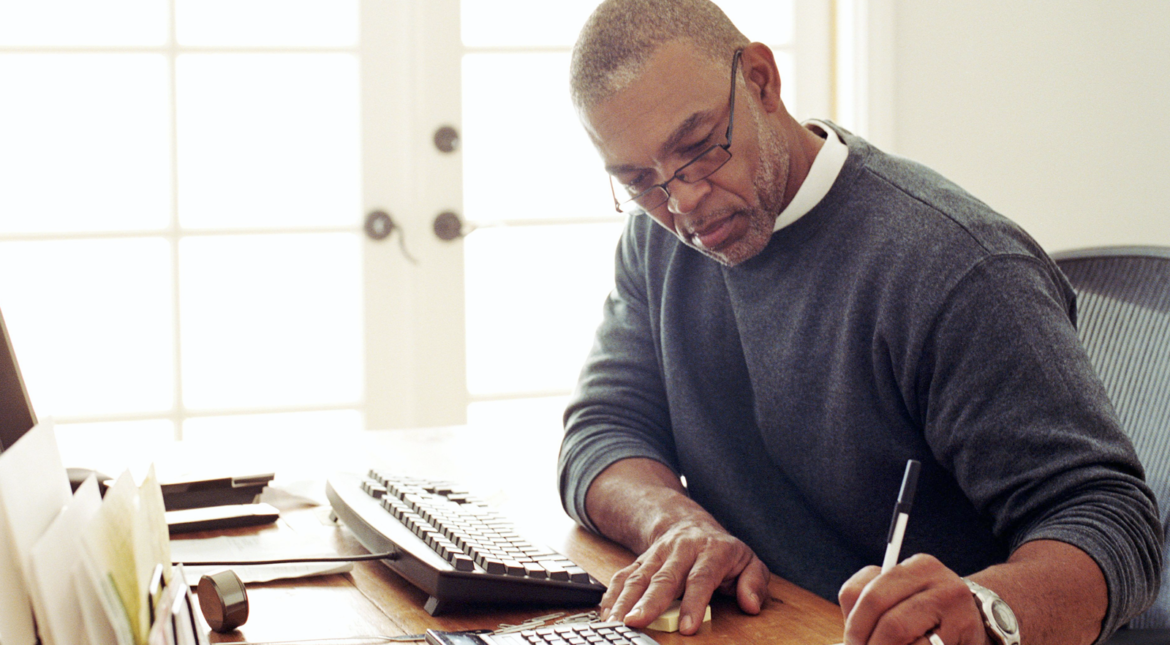
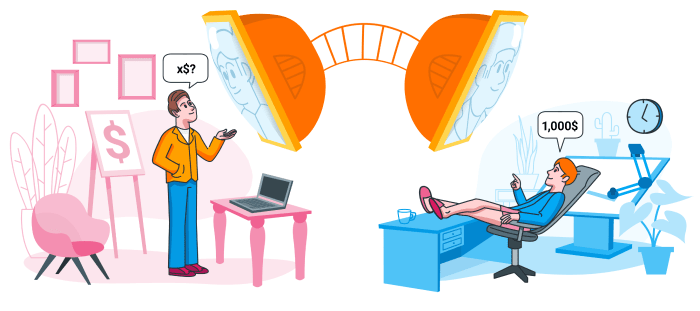
 More flexibility in their daily lives
More flexibility in their daily lives Save the time they’d otherwise spend commuting – they’ll have more time to spend on priority tasks.
Save the time they’d otherwise spend commuting – they’ll have more time to spend on priority tasks. Save money they’d otherwise spend commuting – they’ll save the money they spend on gas, maintenance, and public transportation.
Save money they’d otherwise spend commuting – they’ll save the money they spend on gas, maintenance, and public transportation. Able to work from the comfort of their own home – they can set up and decorate their office or workspace in whatever way works best for them.
Able to work from the comfort of their own home – they can set up and decorate their office or workspace in whatever way works best for them. Freedom to relocate or be location independent – they could really be anywhere- although due to current world events, everyone should stay at home if possible.
Freedom to relocate or be location independent – they could really be anywhere- although due to current world events, everyone should stay at home if possible. Proper furniture – no matter where you work from remotely, you’ll need a desk, chair, etc.
Proper furniture – no matter where you work from remotely, you’ll need a desk, chair, etc. Hardware for working remotely – this includes a mobile phone, a laptop/desktop computer, a second monitor, printer, etc.
Hardware for working remotely – this includes a mobile phone, a laptop/desktop computer, a second monitor, printer, etc. Software for working remotely – this includes
Software for working remotely – this includes 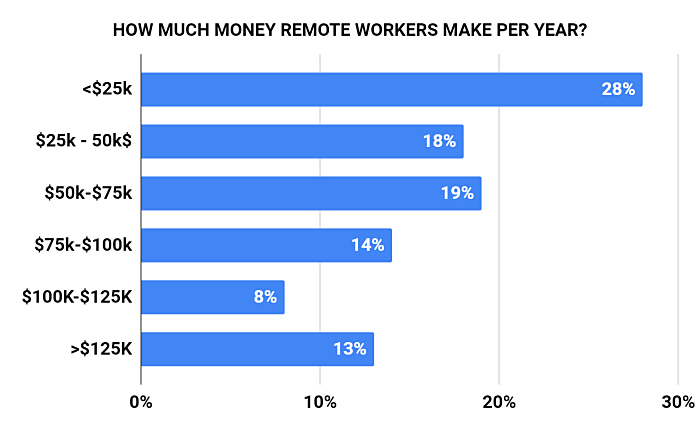


 If you’re a designer, you’ll likely need the Adobe Creative Cloud package, or a similar package – this includes Adobe Photoshop, Adobe Illustrator, and Adobe Animate, or their alternatives.
If you’re a designer, you’ll likely need the Adobe Creative Cloud package, or a similar package – this includes Adobe Photoshop, Adobe Illustrator, and Adobe Animate, or their alternatives. If you’re a programmer, you’ll likely need a great editor system and database tools, among other tools.
If you’re a programmer, you’ll likely need a great editor system and database tools, among other tools. If you work in sales, you’ll likely need an efficient power dialer and marketing intelligence tool.
If you work in sales, you’ll likely need an efficient power dialer and marketing intelligence tool. You’ll likely need a strong audio and video conferencing system, for daily meetings and other arrangements, considering that you can’t meet with your clients and colleagues face-to-face on a regular basis. Alternatively, you can use a
You’ll likely need a strong audio and video conferencing system, for daily meetings and other arrangements, considering that you can’t meet with your clients and colleagues face-to-face on a regular basis. Alternatively, you can use a  You’ll also need software that records the time you spend working, to make sure you document your work time correctly.
You’ll also need software that records the time you spend working, to make sure you document your work time correctly. You’ll likely also need project management tools or some similar software that helps you track project progress and collaborate with your other remote colleagues.
You’ll likely also need project management tools or some similar software that helps you track project progress and collaborate with your other remote colleagues.



 your work equipment
your work equipment